Data Science Project Setup

In this blog I will describe how to create a template for basic python data science projects.
Without a good setup, data science notebooks can become long and unwieldy.
Therefore, we will try and setup our project to prevent this from happening.
We will also test the flow of out setup but bringing in some test data.
First lets create a directory for our project
$ mkdir project
$ cd projectSetup Virtual Enviornment
Create and acticate a virtual enviornment for the poject.
Here we will use virtaulenv to create a
python 3 virtual enviornment
$ virtualenv -p python3 venv
$ source venv/bin/activate # activate the virtaul enviornmentInstall dependencies
$(venv) pip install pandas
$(venv) pip install numpy
$(venv) pip install jupyterlab
$(venv) pip freeze > requirements.txtData
Create a data directory to store our data as well as a subdirectory to keep unmodified raw data.
It's always good practice to keep a copy of your raw data.
$(venv) mkdir data
$(venv) mkdir data/raw
$(venv) touch data/raw.RawData.mdCustom Functions
We will create a source folder to keep or source code and a test subdirectory to keep our tests.
Create placeholder file for custom functions, src/custom_functions.py
Create placeholder file for testing custom functions, src/tests/test_custom_functions.py
$(venv) mkdir src
$(venv) touch src/custom_functions.py
$(venv) mkdir src/tests
$(venv) touch src/tests/test_custom_functions.pyTest Source Code
Add a dummy funciton to test against
The function
src/custom_functions.py
def hello_world():
return "hello world"src/tests/test_custom_functions.py
import unittest
import src.custom_functions as cf
class CustomFunctionsTests(unittest.TestCase):
def test_hello_world(self):
self.assertEqual(cf.hello_world(), "hello world")
if __name__ == '__main__':
unittest.main()Run test to confirm the connection is working
$(venv) python tests/test_custom_functions.py
.
----------------------------------------------------------------------
Ran 1 test in 0.000s
OKAccess Funcitons from Notebook
Access custom functions from Notebook to confirm connection
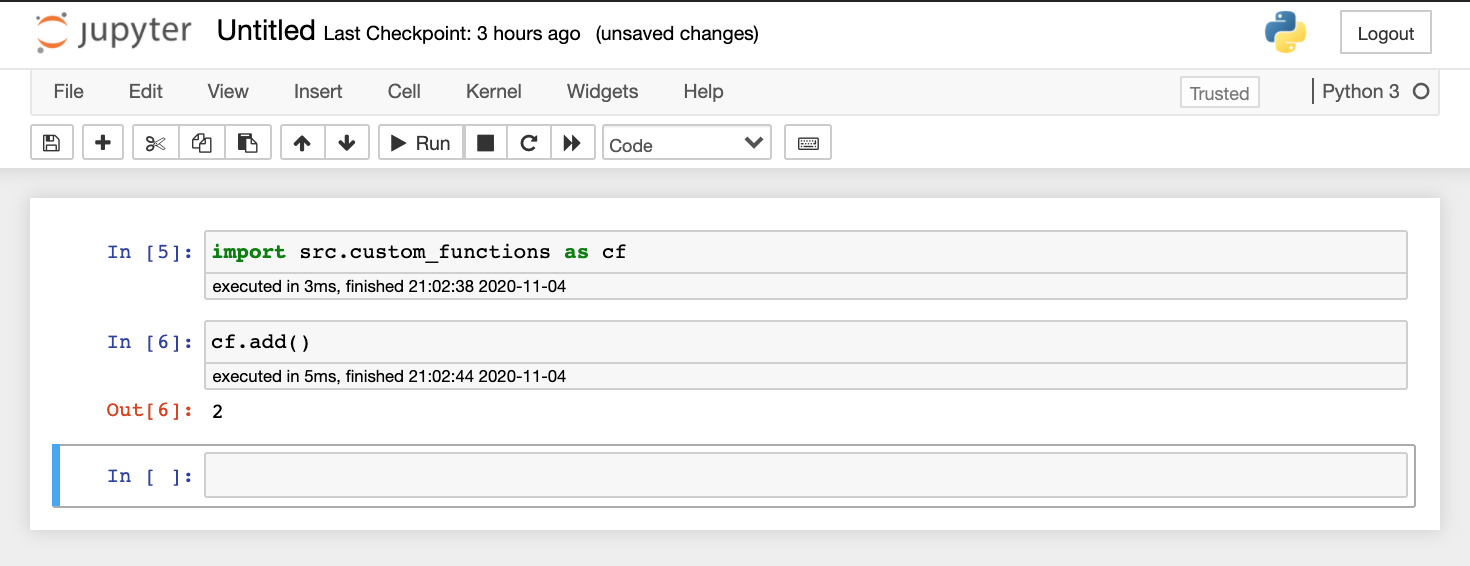
Enviornmental Variables
We will use the python decouple package to store our enviornment variables.
$(venv) pip install python-decouple
$(venv) touch .env
$(venv) echo .env >> .gitignore
$(venv) pip freeze > requirements.txtAdd a dummy enviornment variable to test conectivity
.env
TEST_ENV="hello world"Access the variable from the notebook
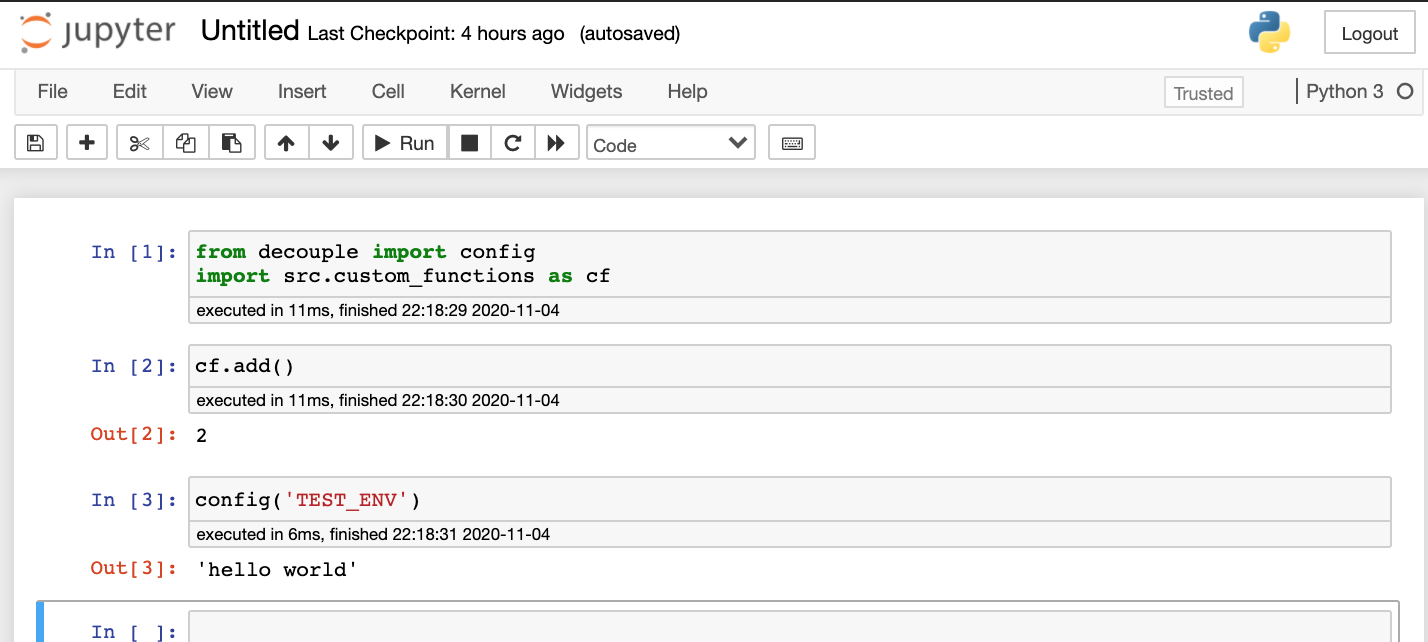
Folder Structure
.
├── data
│ └── raw
│ └── DataInfo.md
├── notebooks
│ └── Untitled.ipynb
├── src
│ ├── custom_functions.py
│ └── tests
│ └── test_custom_functions.py
├── venv
├── requirements.txt
├── .gitignore
├── .env
└── README.mdSetup Complete!
Now we have a solid base from which to start our data science project.
We have:
- a virtual enviornment
- a place for our data, both raw and processed
- a place for custom code, as well as tests for same
- a place for our notebooks
- a place to store envionment variables